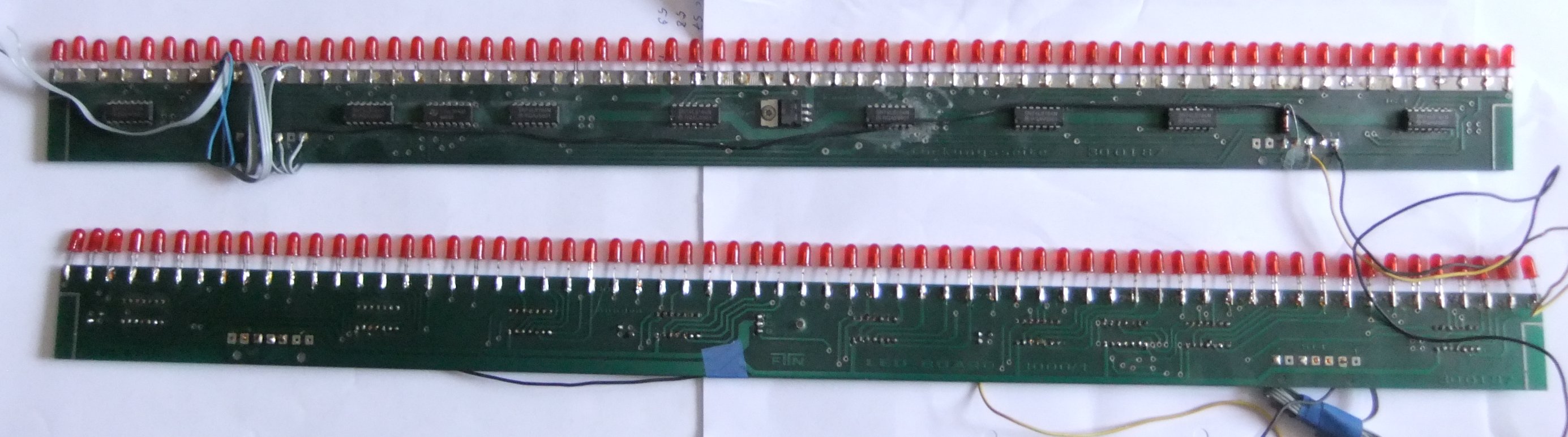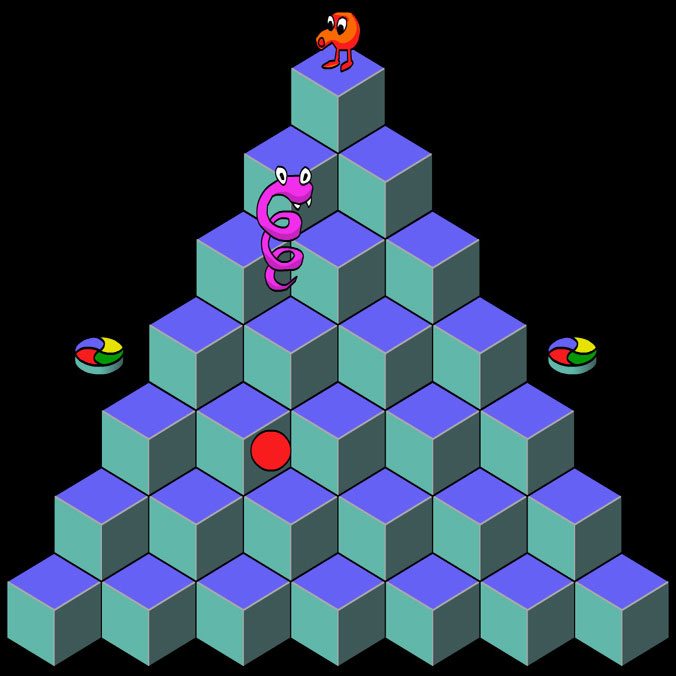Hab mir bei AliExpress einen Orange Pi one gekauft. Orange Pi one ist ein Linux- oder Android-Computer vergleichbar mit dem Raspberry Pi 2 oder Raspberry 2 Zero. Lieferzeit war 2,5 Wochen. Der Orange Pi one ist mit ???12,73 inkl. Versand erheblich günstiger als ein Raspberry Pi.
Vorteile:
- Preis
- Open Source
- Geschwindigkeit
- 4K Video @30fps
- GPIO ist Raspberry Pi kompatibel
- Lötpunkte für analog Audio & Video und 2 weitere USB Ports vorhanden
Nachteile:
- nur 512MB RAM
- Stromversorgung nur über 1,7mm Rundstecker
- nur 1 USB + 1 USB OTG
- SD Karten Images für Raspberry Pi kann man nicht verwenden
- funktioniert nicht mit HDMI nach DVI Adapter (es gibt einen Patch dafür)
- CPU kann unter Vollast sehr hei?? werden (wie Raspberry Pi3)
- au??er HDMI kein zusätzlicher Anschlu?? für LCD
Ich habe mir mit “dd” 3 micro SD Karten zum testen gemacht:
- Lubuntu_1404_For_OrangePiPC_v0_8_0
- Raspbian_For_OrangePi_PC_v0_8_0
- Armbian_5.20_Orangepione_Debian_jessie_3.4.112
Alle 3 Images funktionieren. SD Cards 2GB, 8GB und 32GB, Class 4 und 10 funktionieren.
Alle 3 Images starten mit 720p (1280×720) – kann die Hardware kein auto-detect ?
Für das “headless server” Armbian Image genügt eine 2GB Karte, die anderen brauchen mindensten 4GB.
Bei Raspbian und Armbian muss man kein Display/Tastatur/Maus anschliessen, man kann sich übers Netzwerk per ssh anmelden.
Bei Armbian leuchte die grüne LED. Wenn sie blinkt kann man sich das erste Mal per ssh anmelden und ein neues root passwort vergeben (default root-passwort: 1234)
Bei Raspbian und Lubuntu leuchtet die rote LED dauerhaft.
root@orangepione:~# armbianmonitor -h
Usage: armbianmonitor [-h] [-b] [-c $path] [-d] [-m] [-p] [-r] [-u]
############################################################################
Use armbianmonitor for the following tasks:
armbianmonitor -b switches between verbose and normal boot
armbianmonitor -c /path/to/test performs disk health/performance tests
armbianmonitor -d tries to upload debug disk info to improve armbianmonitor
armbianmonitor -m provides simple CLI monitoring
armbianmonitor -p tries to install cpuminer for performance measurements
armbianmonitor -r tries to install RPi-Monitor
armbianmonitor -u tries to upload armhwinfo.log for support purposes
############################################################################
Your display settings are currently 720p (1280x720). To change this use the
h3disp utility. Do you want to change display settings now? [nY]
Usage: h3disp [-h/-H] -m [-d] [-c [0-2]]
############################################################################
This is a tool to set the display resolution of your Orange
Pi by patching script.bin.
In case you use an HDMI-to-DVI converter please use the -d switch.
The resolution can be set using the -m switch. The following resolutions
are currently supported:
480i use "-m 480i" or "-m 0"
576i use "-m 576i" or "-m 1"
480p use "-m 480p" or "-m 2"
576p use "-m 576p" or "-m 3"
720p50 use "-m 720p50" or "-m 4"
720p60 use "-m 720p60" or "-m 5"
1080i50 use "-m 1080i50" or "-m 6"
1080i60 use "-m 1080i60" or "-m 7"
1080p24 use "-m 1080p24" or "-m 8"
1080p50 use "-m 1080p50" or "-m 9"
1080p60 use "-m 1080p60" or "-m 10"
1080p25 use "-m 1080p25" or "-m 11"
1080p30 use "-m 1080p30" or "-m 12"
1080p24_3d use "-m 1080p24_3d" or "-m 13"
720p50_3d use "-m 720p50_3d" or "-m 14"
720p60_3d use "-m 720p60_3d" or "-m 15"
1080p24_3d use "-m 1080p24_3d" or "-m 23"
720p50_3d use "-m 720p50_3d" or "-m 24"
720p60_3d use "-m 720p60_3d" or "-m 25"
1080p25 use "-m 1080p25" or "-m 26"
1080p30 use "-m 1080p30" or "-m 27"
4kp30 use "-m 4kp30" or "-m 28"
4kp25 use "-m 4kp25" or "-m 29"
800x480 use "-m 800x480" or "-m 31"
1024x768 use "-m 1024x768" or "-m 32"
1280x1024 use "-m 1280x1024" or "-m 33"
1360x768 use "-m 1360x768" or "-m 34"
1440x900 use "-m 1440x900" or "-m 35"
1680x1050 use "-m 1680x1050" or "-m 36"
Two examples:
'h3disp -m 1080p60 -d' (1920x1080@60Hz DVI)
'h3disp -m 720i' (1280x720@30Hz HDMI)
You can also specify the colour-range for your HDMI-display with the -c switch.
The following values for -c are currently supported:
0 -- RGB range 16-255 (Default, use "-c 0")
1 -- RGB range 0-255 (Full range, use "-c 1")
2 -- RGB range 16-235 (Limited video, "-c 2")
############################################################################